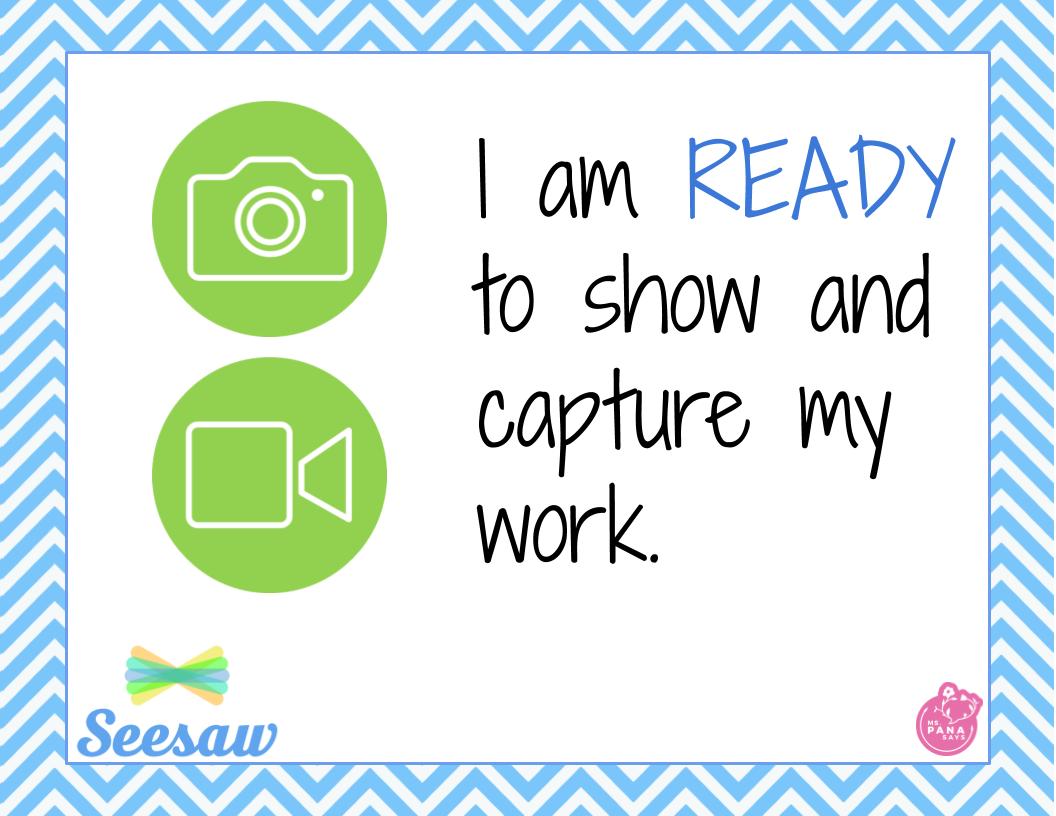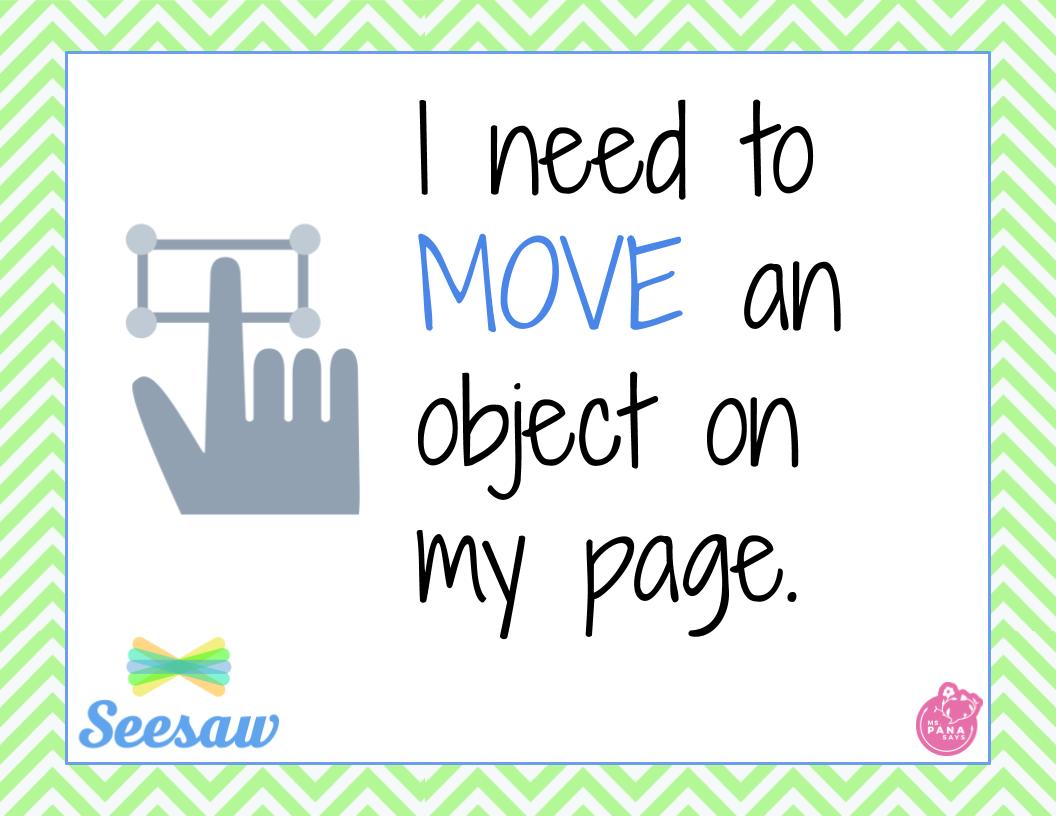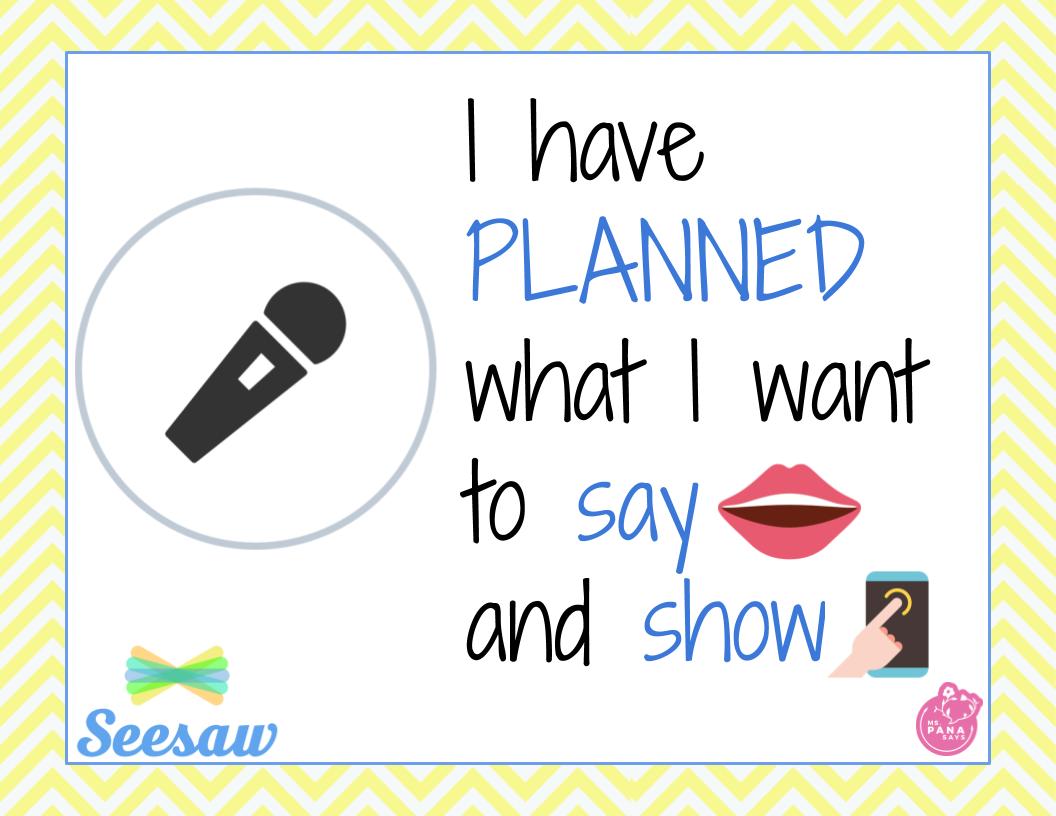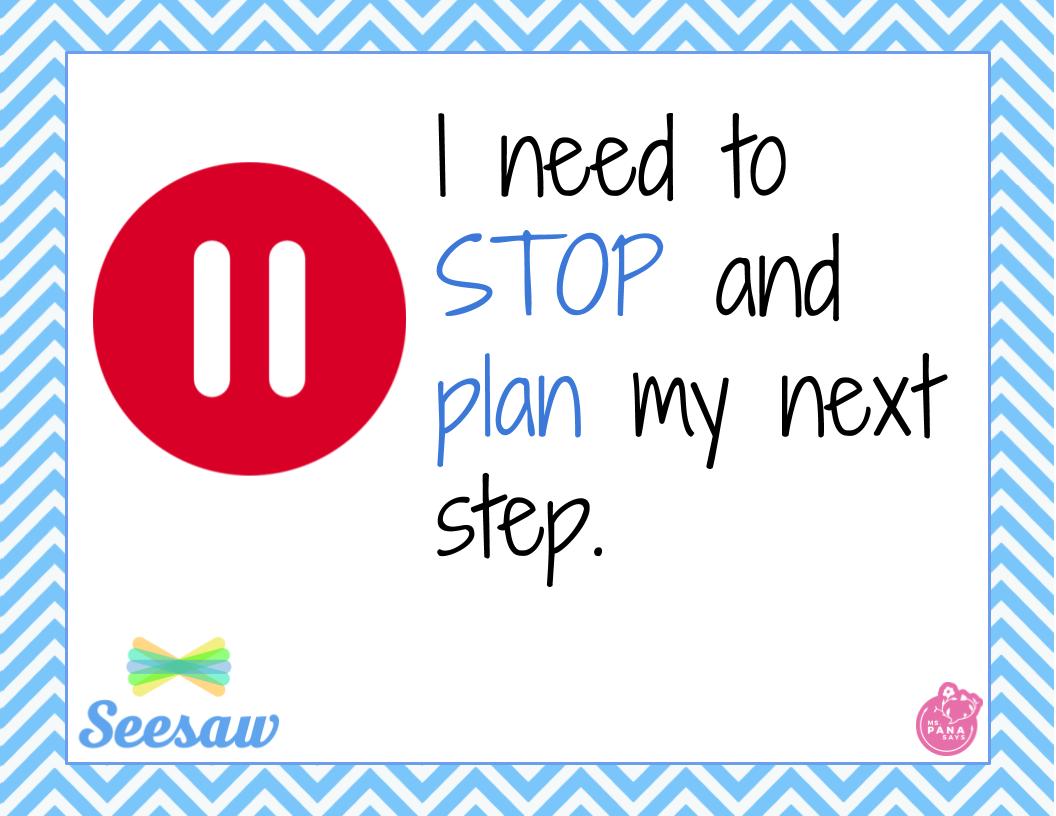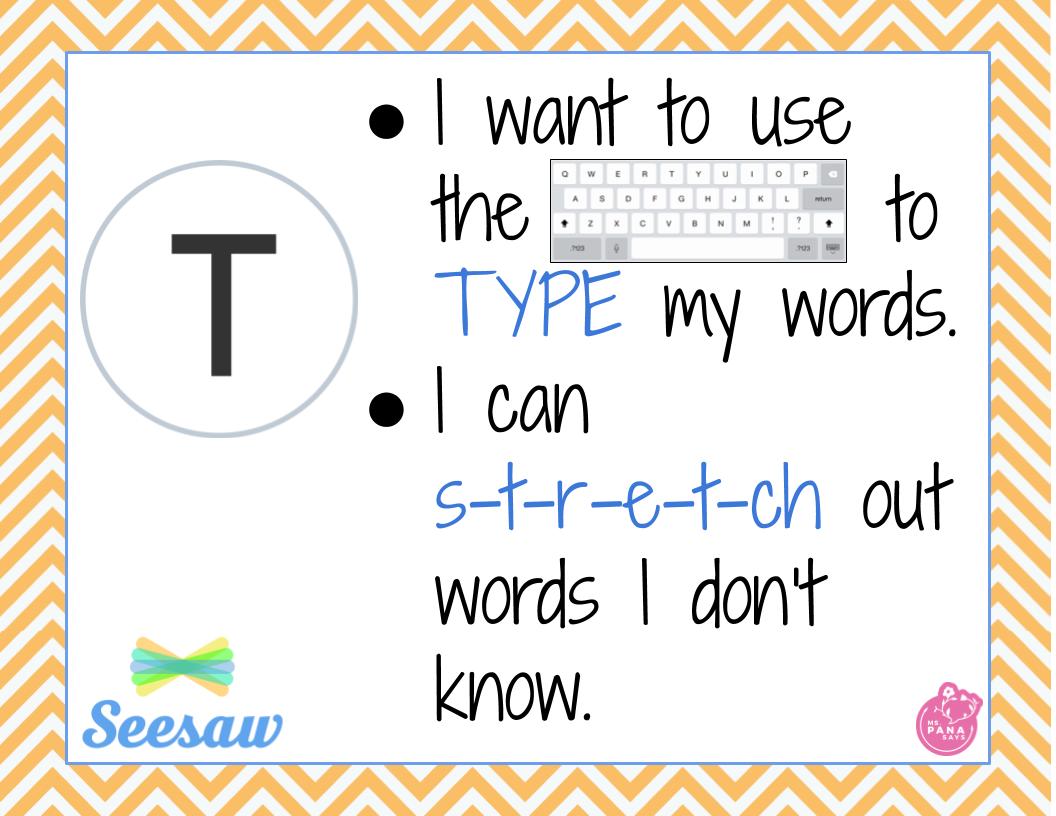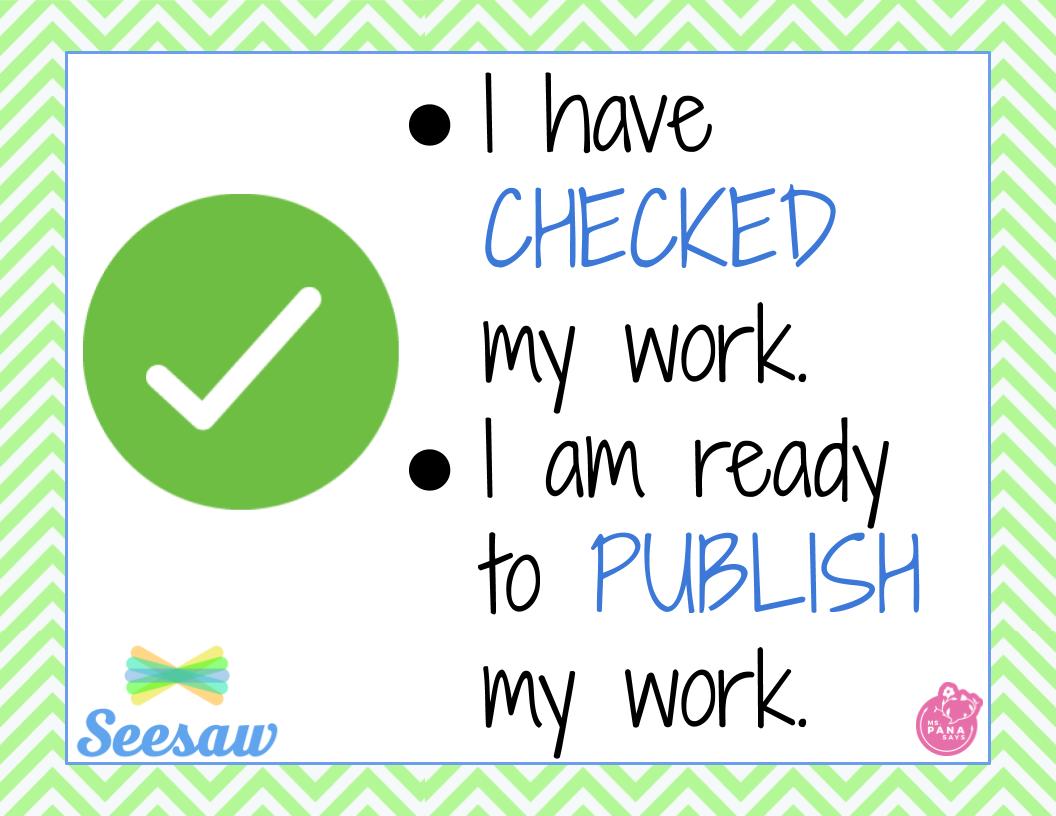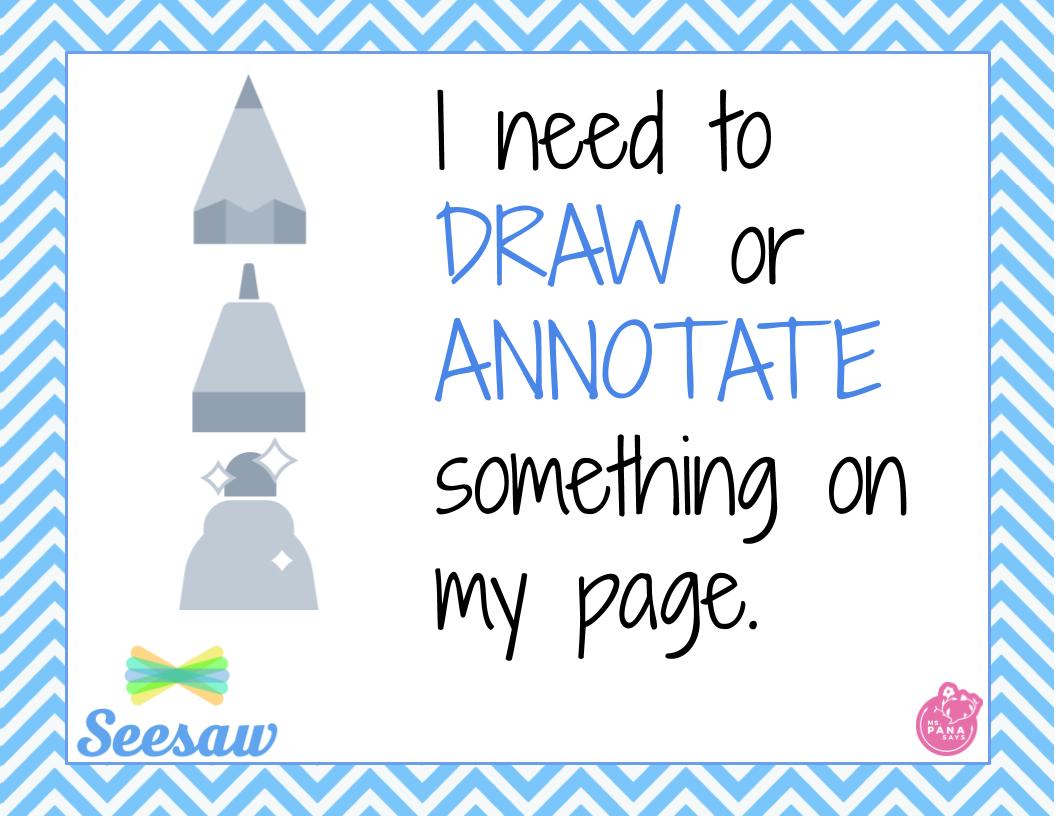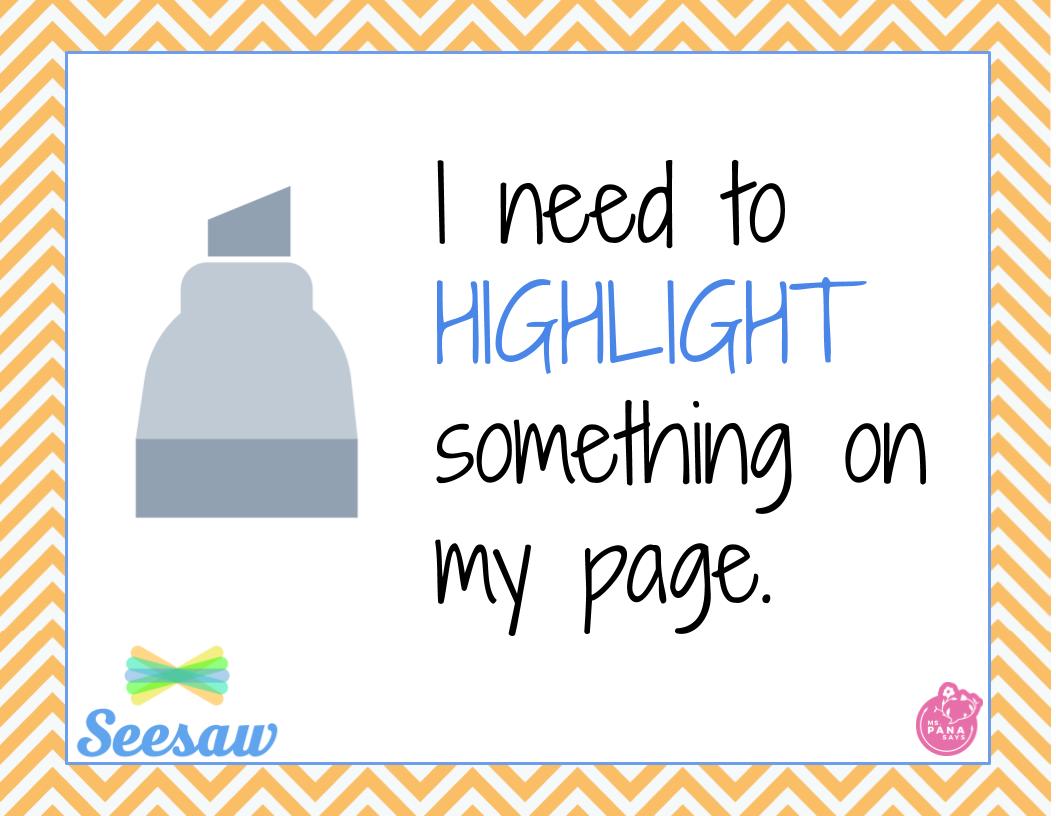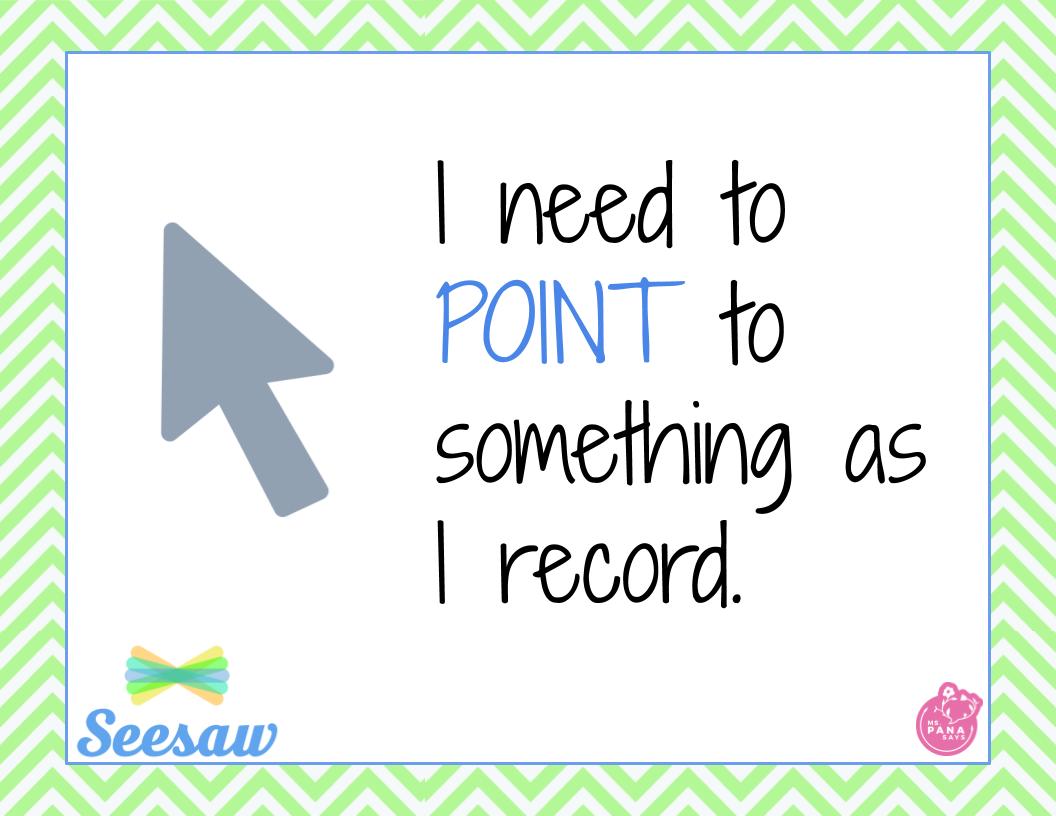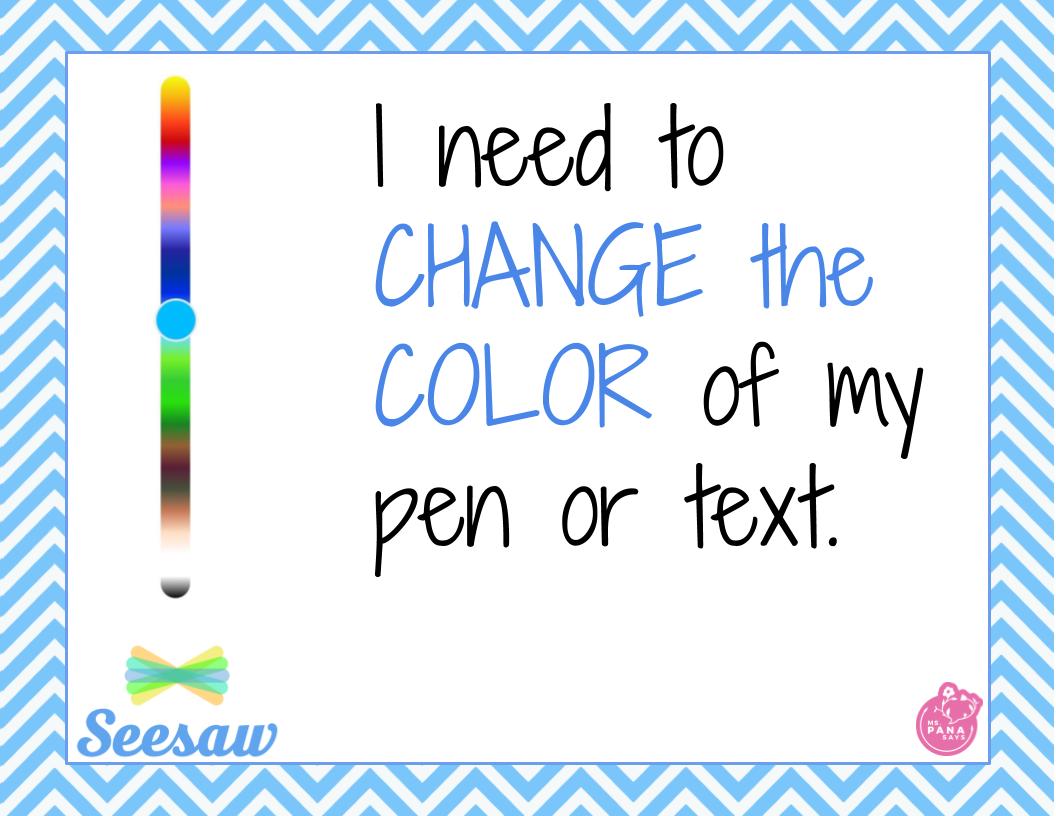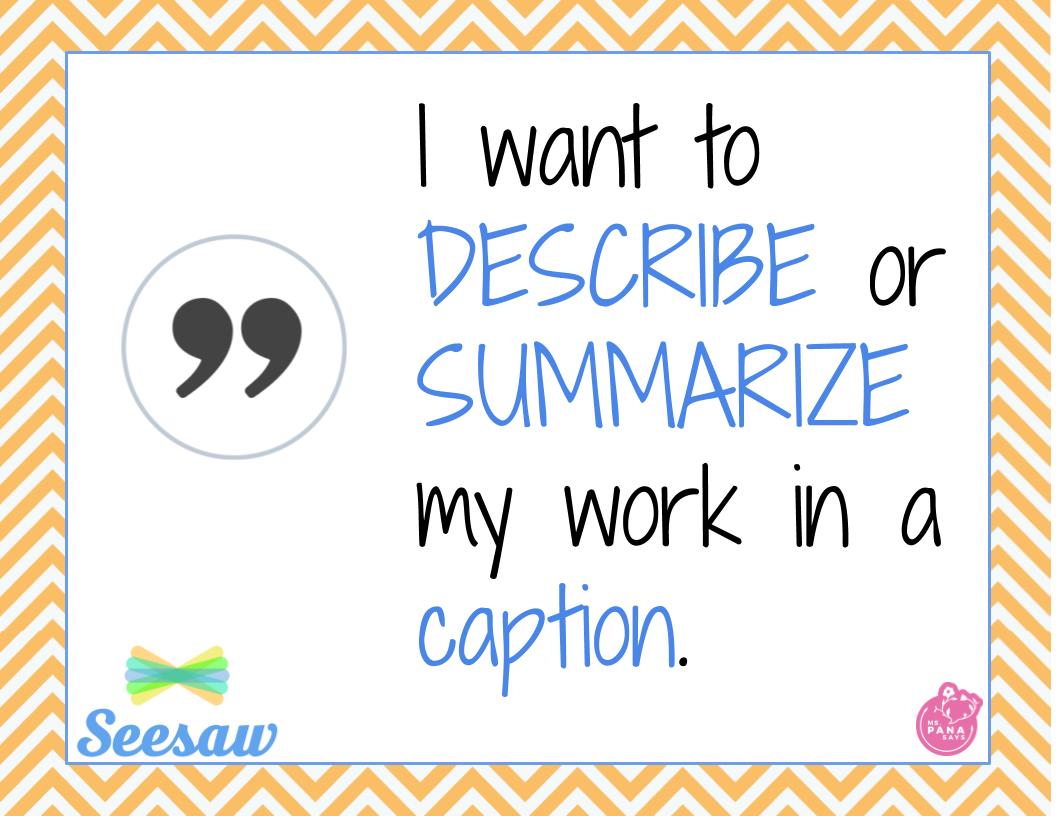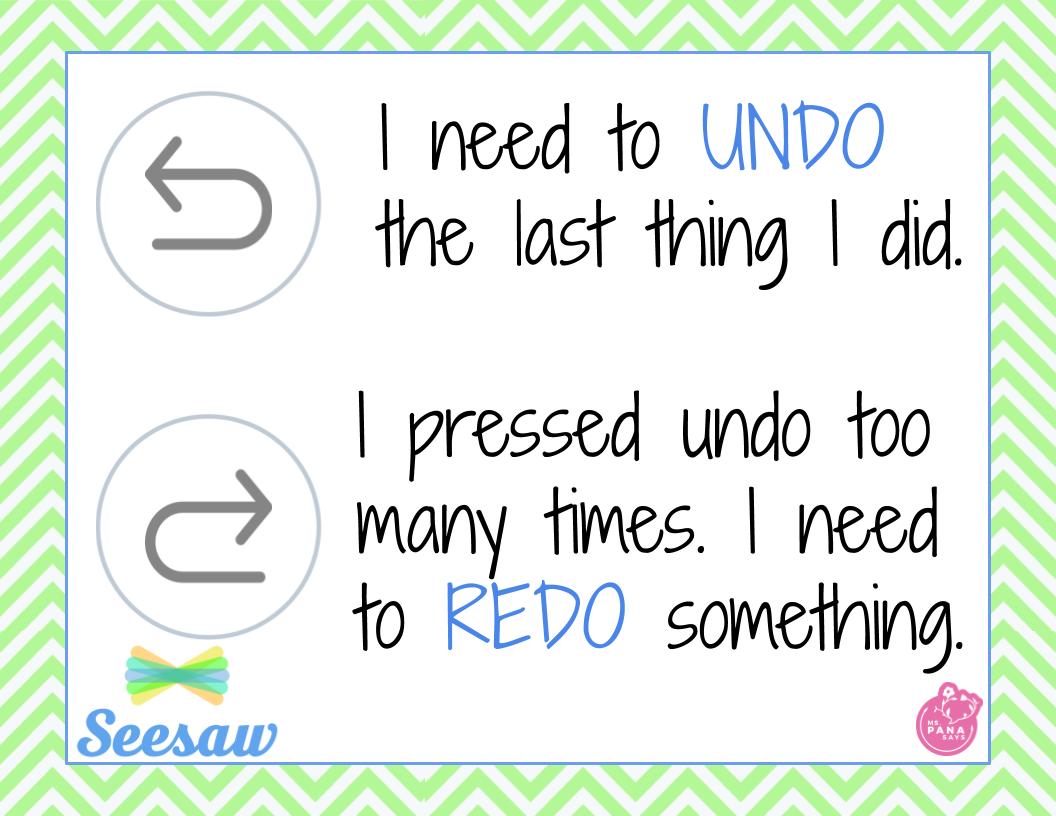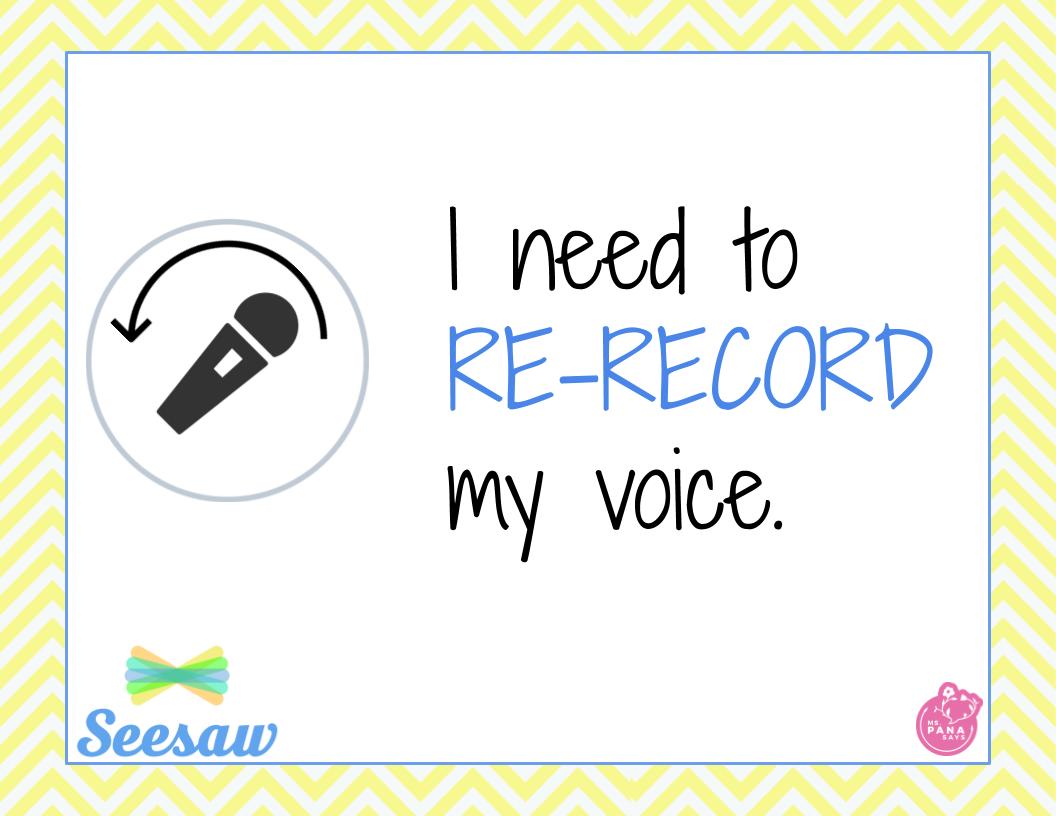Icons as a Visual Scaffold
Update (September 2019)
Hello everyone! Seesaw has seen some wonderful updates and changes this year so I’ve been working on updating the poster series that I made a few years back. Unfortunately the translated versions have not been updated as I haven’t found the opportunity to connect with people who can help with this process.
What it Means to be Fluent
Over the past year or so I have been on a journey to better understand not just what it means to be literate in today's world, but also what it takes to be fluent. Most of us are well aware that communication has expanded way beyond the scope of text on a page, and includes increasingly dynamic formats such as video, social media, augmented reality and virtual reality. With the advancements in the field of artificial intelligence, who knows what communication may look like in a few short years! My quest to figure out what skills and attitudes are required to be a fluent communicator is far from done. However, one thing that I have come to realize is, in an effort to communicate meaning faster and without language barriers, symbols and icons act as a universal language across tools and platforms to create meaning. In my little world of technology in early childhood, this means icons appearing in apps that I use with my students.
Transmedi...What???
Over the past summer I had the pleasure of co-presenting a session at BLC17 with Liv Van Ledtje, better known as @TheLivBits. In the midst of one of our FaceTime calls leading up to the conference, Liv's mother Cynthia Merrill, commented on one of the slides I made that focuses on why Seesaw is a great tool for students to create reflective selfie videos. She said...
"Apps can act as a transmediation device"
Here is the slide she was commenting on:
The reaction in my mind was, "Say transmedi...whaaat???" For those of you who don't know, Cynthia is a literacy consultant, and she often helps me to see the literacy piece in what I teach. On this occasion however, I was a little lost! After her explanation and some Google searching on my part, I discovered a definition that I could wrap my head around:
"Transmediation, the act of translating meanings from one sign system to another" (Siegel, 1995, p.455)
This, along with the information I found on Wikipedia, helped me to understand that we could use the visual system of icons within apps to scaffold thinking.
Thinking Through Seesaw
Seesaw is a student-driven portfolio app that has been gaining a lot of popularity in schools, ours included! It is the main platform that our PreK-3 students use to share their learning with the world. Since our students use Seesaw so much, I thought it was the perfect place to teach them how to use icons as a visual scaffold for thinking.
The goal is to help students recognize key icons within the app as a way to reflect on their own process of creation and learning. For instance, many of my students are what I like to call "check happy". This is when they are a little over enthusiastic and end up hitting the check mark to submit their work before they are actually ready to. To help students pause before tapping that check mark, I introduced my students to the idea that when they see the check they need to think about one of two things BEFORE they tap it:
The first thing I like about this is that it's very easy to connect the visual "check mark" to the idea of "checking your work" using the dual meaning of the word "check". There are several times a student will need to tap the green check at the top right corner of the screen when using Seesaw. The first time, the hope is to prompt them to check their work for things such as whether or not their recording is clear. The following times it involves checking if they selected the correct name and folders. Either way, I emphasize to my students that you need to check your work before you hit the check mark.
Here is a collection of posters I made connecting various icons within Seesaw to the type of thinking I want to trigger when students see that icon. I invite you to download them and use them in your own settings. If you think or know of more ways that icons can help to scaffold thinking through an app please do share them in the comments!
Download the full set of posters:
References and Image Credits:
Pause Button and Quotation Mark made by Freepik from www.flaticon.com is licensed by CC 3.0 BY
Undo made by Kiranshastry from www.flaticon.com is licensed by CC 3.0 BY
All other icons and logos taken from the Seesaw Ambassador Toolkit, Seesaw App, or Seesaw.me