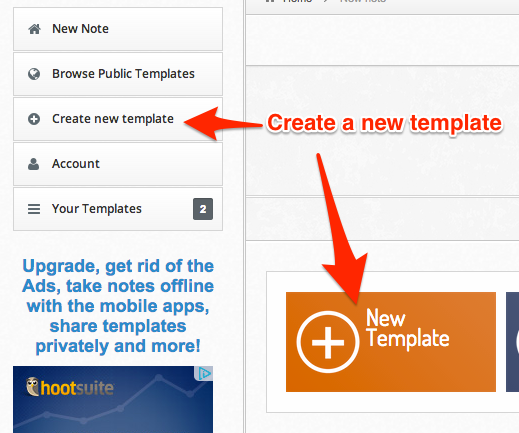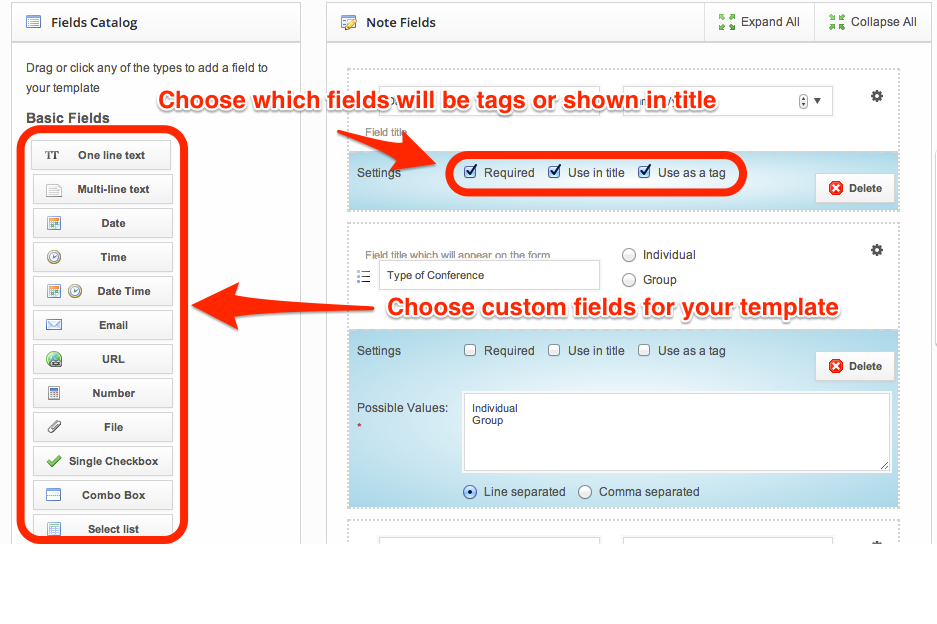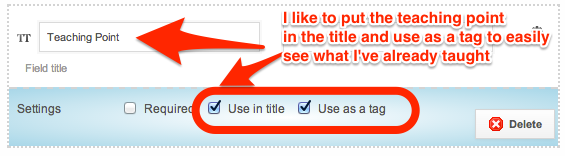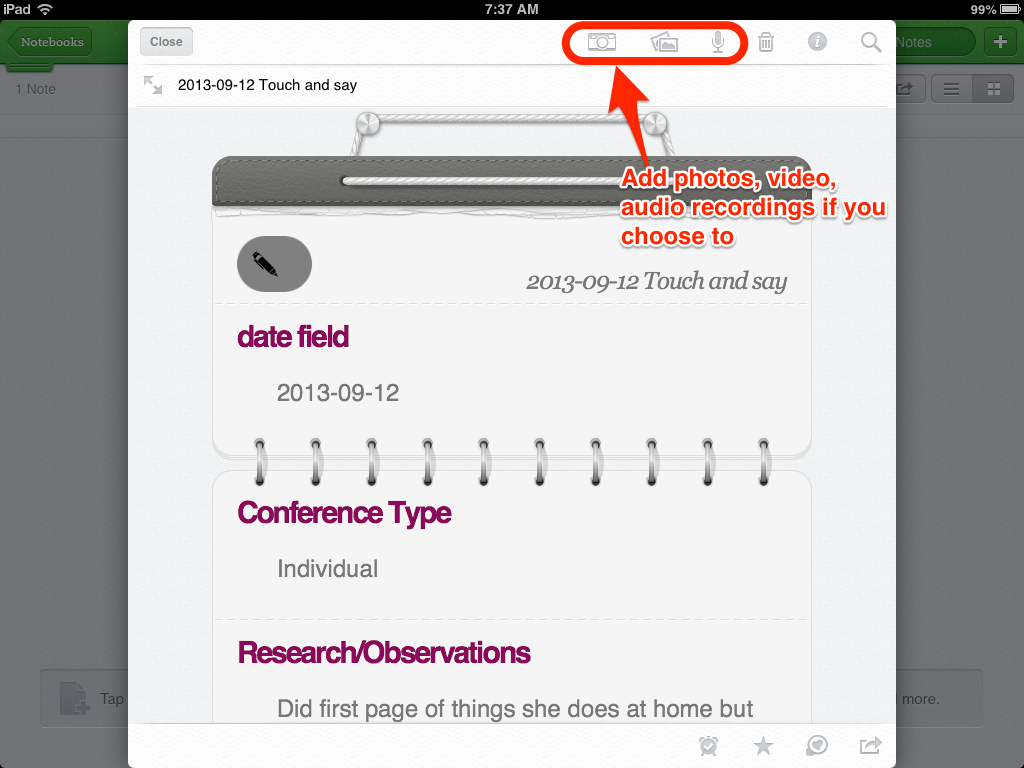Conferring with Kustom Note
As someone who does not do well with lots of paper, I KNEW I wanted to use my iPad to keep my conferring notes. Naturally, my first instinct was to go with the app Confer! However, in order to enter my entire class into it, I would have to purchase the full version and at my school paid apps need to go through a request process first. I have heard wonderful things about Confer, however, I really wanted to get going so I started using Kustom Note for Evernote, which are both free. I had heard of several teachers in our school already using Evernote because of its ability to create notebooks for individual students, or notebooks per week. I also saw teachers taking photos of their children's work or recordings of the child reading to go along with the conference notes. Already sounds pretty amazing doesn't it? So why did I add Kustom Note into the mix? It allowed me to create custom template of fields so I could quickly type in the info I needed and move on to the next kid.
Here is what I did:
First I created individual notebooks for each child in Evernote using 'R' and 'W' to differentiate between their reading and writing notebooks and then created two stacks to group them into Reading Workshop and Writing Workshop.
Then I signed up for Kustom Note and began creating my custom templates:
Note: Be sure to link your Kustom Note account to your Evernote account
Once the templates are created this is what it will look like on your iPad:
Go back into Evernote and to see your student's notes:
So far I am liking it, there are some down sides though. For example, I have to flip back and forth between Evernote and Kustom Note during workshops to see who I have already seen or previous teaching points. I am sure Confer may have features that are better than Kustom Note, I like that I can create my own fields such as "High Frequency Words to Learn". It is really a matter of personal preference and teaching style.
So there you have it! Another digital option for conferring! :)