Canva: Professional Looking Designs in Minutes!
I discovered Canva last month. It is an online resource where you can create anything from a poster to an infographic or even a Facebook header. Let me cut to the chase and list for you some of the things I love best about Canva:
Choose from premade canvases or customize your own to whatever size you need
Simple drag and drop feature as you layout your creation
Ability to resize, crop and filter images
Plenty of free images, text, layouts, lines and frames to choose from
Just the other day I recieved an email informing me that Canva has now become an iPad app! YAY! I have used the online platform with the second grade classes at our school to create headers for their blogs. Now I can make this wonderful resource available to our younger students too! Here is Canva's video on their new app, the interface looks just like their web based version.
Here are some examples of creations I've put together using Canva, they really have not taken me more than 30 minutes each. All photos I've used are creative commons images.
After the second grade students at our school helped to brainstorm iPad rules for us using Padlet (see a post on this process here), I used Canva to create this poster based off of their ideas. This poster is now in all the classrooms with iPads.


This is a slide that I created for one of my workshop presentations. While working through the process of using the principles of "Presentation Zen" by Garr Reynolds, I decided that I wanted to create one of the images. I drew it using Paper 53 and incorporated the iPad as well as black and white filter with Canva.

This is a header that I created for my KA-2 Technology site at my school. This is what led me to use the same process with the second graders in the creation of their headers. We could customize the size based on the theme they were using on Wordpress.
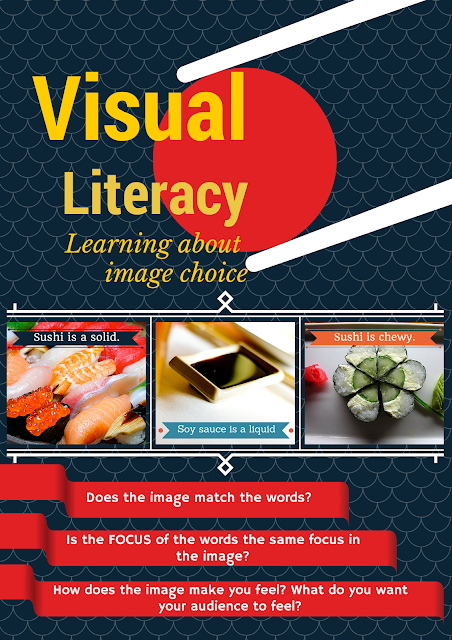
Finally, this is a little poster I made for a display connected to a lesson on visual literacy. The first graders created Haiku Decks to illustrate their learning on solids and liquids in science. These were the three main questions they had to reflect on as they chose their images on Haiku Deck. To view more details on this lesson see a previous post here.
Give Canva a try if you haven't already! I think it is an amazing tool to use for both teachers and students. I am hoping to have some students create covers for their published stories using this tool. How would you use it in your curriculum? :)
