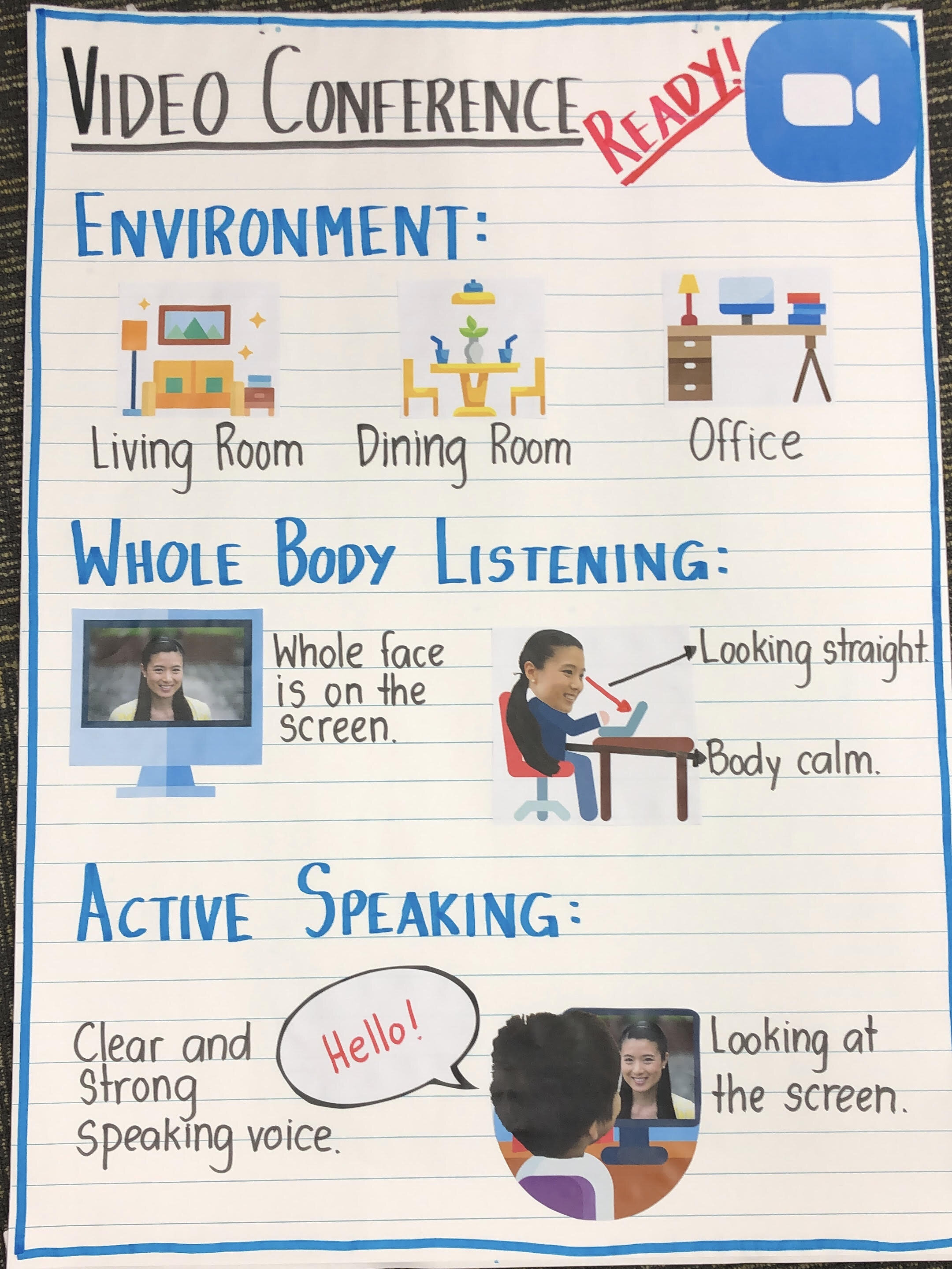Video Conference Ready!
COVID-19 and School Closures
Starting from February 2020, schools across Asia, most notably in China, started announcing extended closures due to the Coronavirus outbreak, and ours was among them. It is now March, and the virus has spread to Europe and the U.S.A., causing more school closures and millions of people to go into quarantine. As we here in Taiwan and other parts of Asia are starting to see the numbers slow down, there is a sense that we are beginning to come out on the other side of this. In other parts of the world, however, it has only just begun.
We were very fortunate, and our school was able to reopen after three weeks of closure, and we have remained open thus far. We are using this time to become even better prepared if we need to close again. Part of this was to train all of our faculty on how to use the key features of Zoom, and also familiarize our students with the platform.
Zoom Training
While students in second grade and above had classes that enabled them to practice signing in and participating in a Zoom call, I wasn’t prepared to do the same in Kindergarten and grade one. In the event of a closure, we would expect our students to be in the presence of an adult during any video conference call. For our youngest students, we expect the adult to help navigate the technology. So, what does Zoom training look like for the early years?
Our PreK-1 Counselor Jennifer Fisher and I collaborated on a quick lesson that covered how to ensure we are presenting ourselves in the most respectful way when we are on a video conference call. There were three key things we wanted to discuss:
The Environment: What are the appropriate spaces to be in when getting on a video conference call?
Listening: What does whole body listening look and feel like when on a video conference call?
Speaking: What does active speaking look like when on a video conference call?
Jenn and I outlined what we wanted to cover and summarized it in this anchor chart:
What NOT to do…
The main component of this lesson is to share a video that Jenn and I made as we were on a Zoom call together. In this video we take turns doing something we shouldn’t be doing. We hope that by watching this, students will have some context to not only pinpoint what we shouldn’t be doing during a video conference call but also to be able to name some of the other possible things to consider. Here are some supporting questions we want to ask:
What are other things that could cause distractions during a call (i.e., television)
What are some other private things we want to make sure can’t be seen in the video conference? (i.e., laundry on the floor, a certificate with full name and birthday on the wall, etc.)
Who are the people who can help us before, during, and after a call?
Here is the video. If this will be useful in your school setting, please feel free to use it!